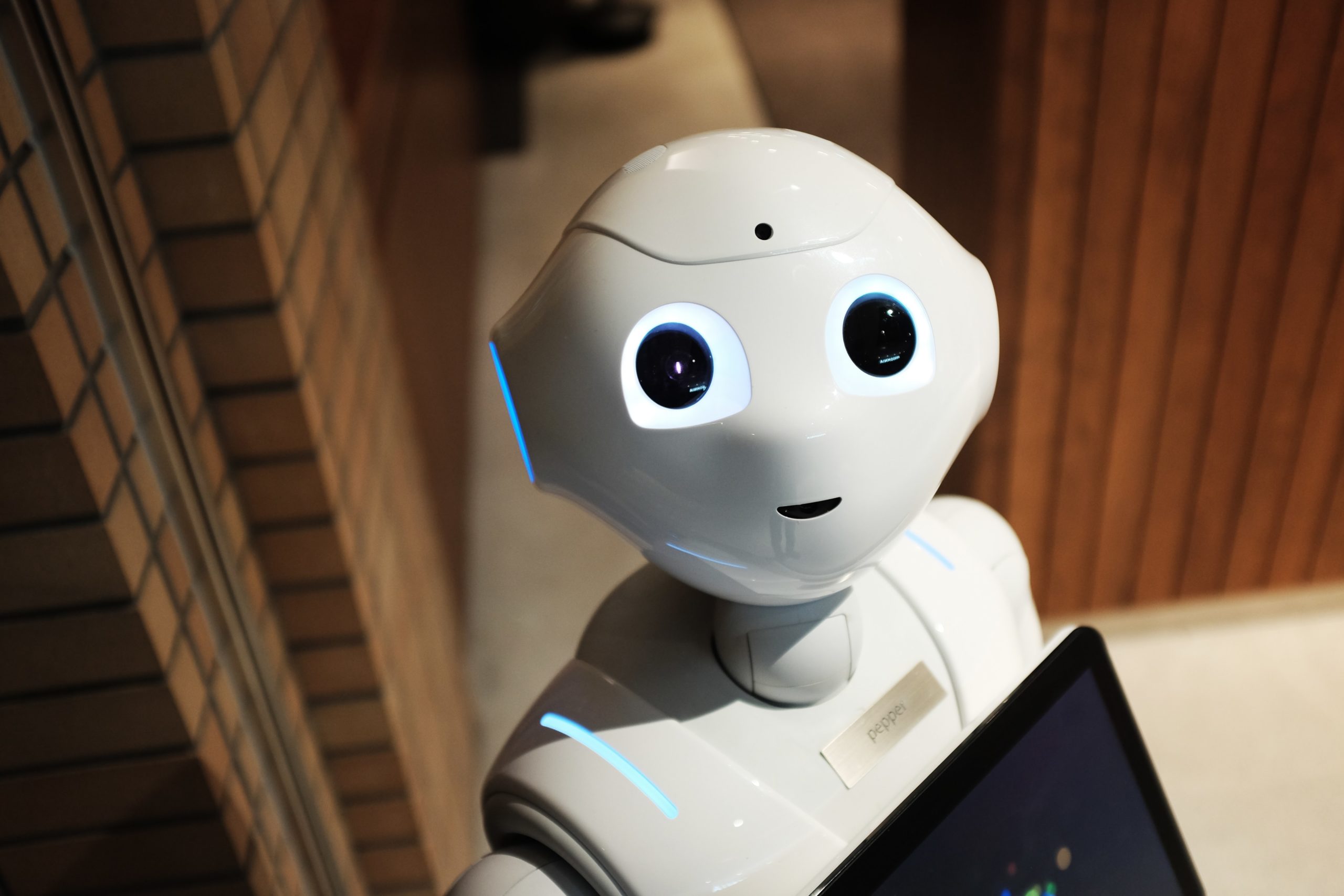Despite the fact that Robotic Process Automation has already entered our everyday life, the term RPA is still widely misused, perhaps because of the tricky word ‘robotic’ inside or a common idea that automation is about intelligent machines. No matter why people think so, RPA just remains the same, and today we are going to sort apples from oranges and explain how to distinguish between RPA and robotics.
What is RPA and how is it different from robotics?
Robotic Process Automation is a distinct category of software developed to automate routine without coding.
Let’s take an accountant’s workplace for example. There is a table, chair, and PC. Normally, an accountant performs a hell lot of work: fill in the documents in a special way, stamp every now and then, and calculate in between, which is all nothing but a time-eater.
Here comes RPA to save the day! The PC gets RPA software installed on it and our user gets a personal account. User’s routines are recorded and then consolidated into a set of actions triggered to do the job automatically. It means no more manual paperwork for our accountant – just one click to run a dedicated algorithm that perfectly fills in every single field of a form automatically.
RPA works with user software interfaces using software agents – “robots”.
Robotics. First and foremost, a robot is a certain mechanism, a machine made of parts. Robots come in different forms and perform various functions, including doing people’s jobs for them. Still, a robot is a mechanism. RPA is an algorithm. Besides, there are RPA-enabled robots, such as mail-sorting robots that automatically run and follow a preprogrammed algorithm to choose the right shelf, print the right code, etc.
A brief example to sum up: an ordinary calculator.
- Robotic Process Automation will make a calculator automatically press the right buttons and calculate.
- Robotics will make a robot’s hand press calculator’s buttons.
RPA use cases by NNTC
RPA is becoming more and more popular with large companies. Key routine tasks can be defined and then delegated to a chatbot, thus saving a lot of specialist time and frustration. NNTC actively creates chatbots based on RPA algorithms that help reduce time for routine processes.
Helpdesk chatbots
Our chatbot can take on some routine user requests that technical support specialists have to resolve every day, including locked accounts or lost Wi-Fi passwords. Thus, with initial request analysis and support task distribution, AI saves a specialist three to four hours a day.
Business trips
NNTC chatbot can make the life of a business trip team much easier by preparing necessary documents and booking tickets. All an employee needs to do is fill in place, dates, and other necessary details in the request window, thus avoiding long e-mail communication and talks on the phone.
Another option for a chatbot is corporate shuttle scheduling. Upon request, a bot can track shuttle routes and provide employees with up-to-date information.
Events and corporate training
Another task that can be delegated to a chatbot is signing up for in-house and outside seminars. HR specialists and employees of a marketing department usually spend at least three days to make a list of all those who want to take the course, arrange coffee breaks, and book meeting rooms, while an RPA robot can do this in just several minutes. All you need is to submit necessary information (date, time, and venue) to the bot.
In the event of a corporate English language course at a large company, the number of employees who want to take it can exceed 250–300 people, which means that an HR specialist has to spend two weeks e-mailing to make a list of all enrollees, test their language skills, and gather class dates and time preferences. Why waste all this time? Instead, configure a chatbot or an RPA bot that will do all the above in just two to three hours.
To enroll, an employee fills in an application in the messenger, thus providing the bot with all necessary information, such as:
- Preferred attendance option
- Training format (group/individual classes)
- Current level of English proficiency
- Preferred class schedule and time
All these data are then summarized in a table for an HR specialist to quickly form training groups.
Financial statements
Unfortunately, most companies spend a lot of time approving and paying invoices. This is due to an enormous flow of emails addressed to an accountant, with each request taking 30 minutes to process, as well as time-consuming request classification and manual logging. Some of incoming emails may remain unnoticed, as no business is protected from human errors.
When it comes to accounting tasks, an RPA bot can log requests, save documents to shared folders, create new folders if necessary, get system notifications, and automatically track and update a request status. This way, an accountant in charge can monitor the progress via a user-friendly interface and promptly address any debts. Ultimately, one request will only take 5 minutes to process, with a very small chance of losing a single email.